This guide will show you how to play N64 games like Super Mario 64 on your SNES Classic Mini. Please note the SNES Classic does not run most N64 games well but some games (like Mario 64) are very playable. Please see our list of compatible games on the bottom of this page.
This tutorial is the same and works for both the SNES Classic Mini and NES Classic Mini.
How-to Play N64 Games on Your SNES Classic Mini
If you have already installed hakchi2 CE to your console, connect your console to the computer, turn it on, and open hakchi. Wait until your console is Online then skip to step #5.
1. Download hakchi2 CE (hakchi2-CE-#.#.#-release.zip) and extract it to your computer.
2. Run hakchi.exe.
3. Go to Kernel > Install / Repair and hit Yes.
4. If this is your first time, you will be prompted to install drivers. You will only need to do this once. Now follow the steps on the screen - connect your console to your computer, hold the reset button and turn on the power switch, and then release the reset button after a few seconds.
5. Go to Modules > KMFD's Mod Hub.
6. Go to the KMFD RetroArch tab, select the latest version of RetroArch, and hit Download and Install Module.
7. Go to the KMFD Cores tab, select Genesis Plus GX, and hit Download and Install Module.
8. Exit out of KMFD's Mod Hub. Now hit Add more games and add the ROMs files (you can add multiple at once and you do not need to unzip the ROM file).
9. [Optional] Highlight the games, right-click, and select Download box art for selected games OR you can manually select each game and add your own box art by hitting Browse in the bottom right corner. You can edit the game details under Game options.
You can also change the structure of the game selection screen by going to Structure and selecting your option. I like all of my original and added games on the same page so I have disabled page/folders.
10. Hit Synchronize selected games with NES/SNES Mini.
After the process is complete, the games will be available on your SNES Classic Mini.
Mapping N64 Controller for SNES Classic Mini
11. Launch the game and press Start + Select to open the Retroarch menu.
12. Go down to Controls to map your controls.
We recommend using a Wii Classic Controller Pro to play N64 games on the SNES Classic.
Playable N64 Games on SNES Classic
- F-Zero X
- Snowboard Kids
- Snowboard Kids 2
- Starfox 64
- Super Mario 64
- Wipeout 64
Note: Some of the games listed may have minor issues but should be fully playable. This list will be updated regularly.
Please leave us a comment with games that ran well for you so we can expand our list!
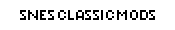

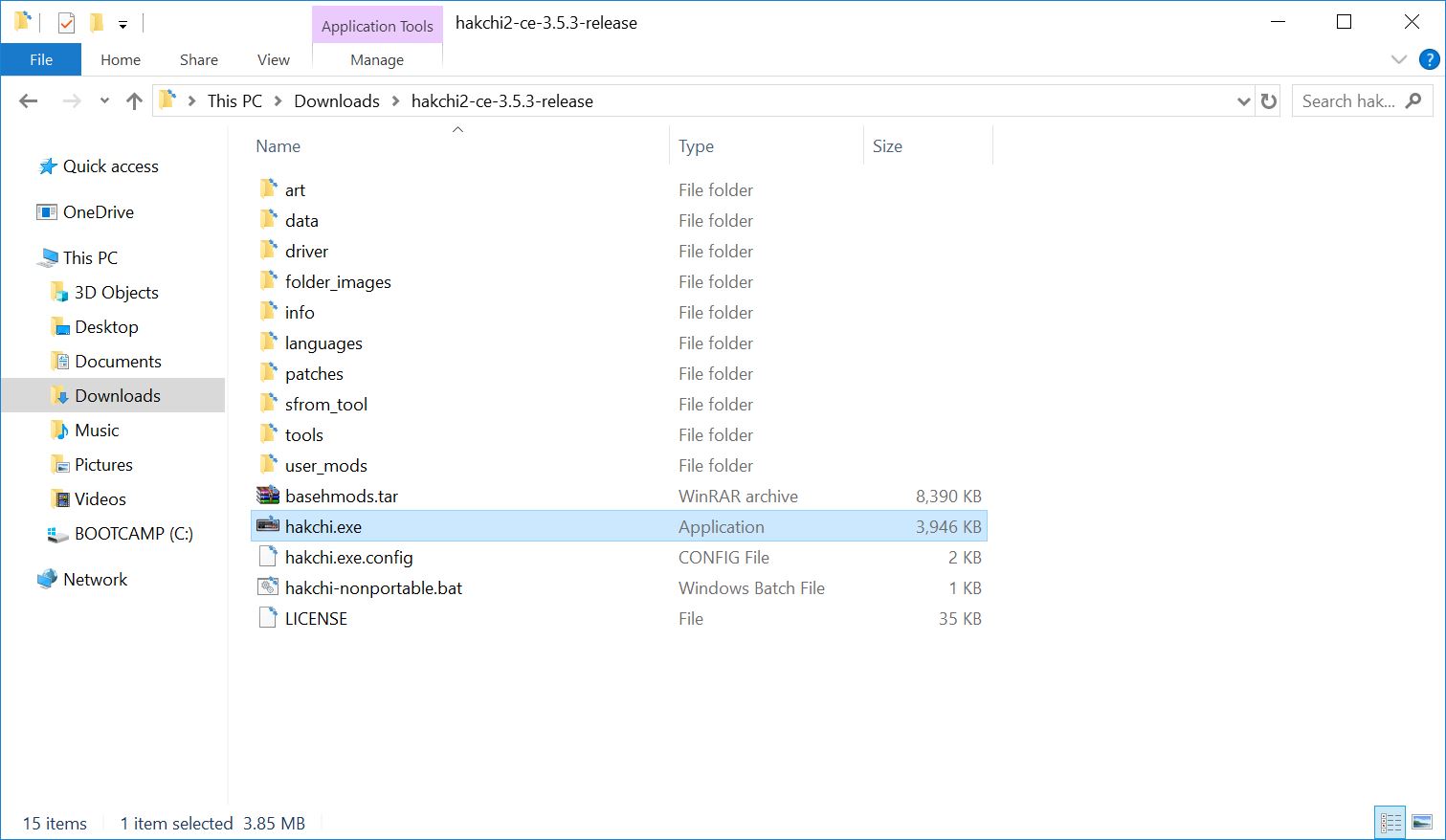
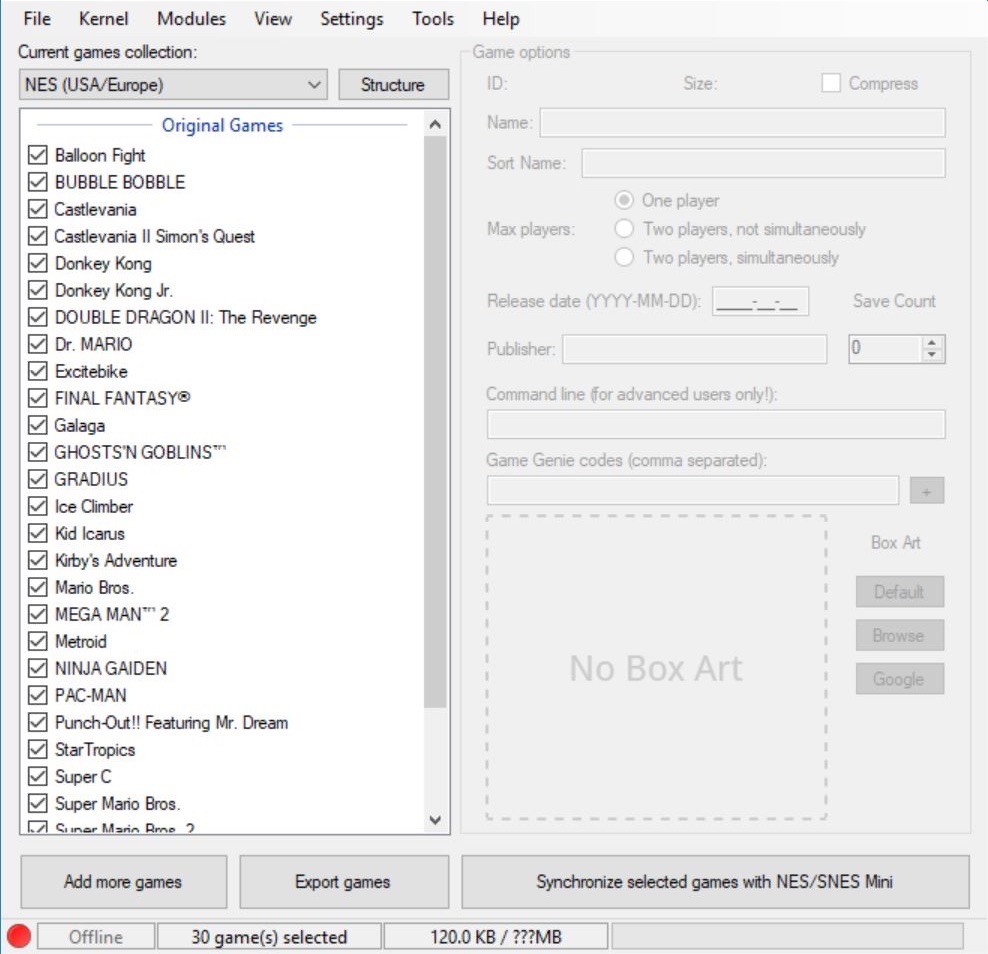
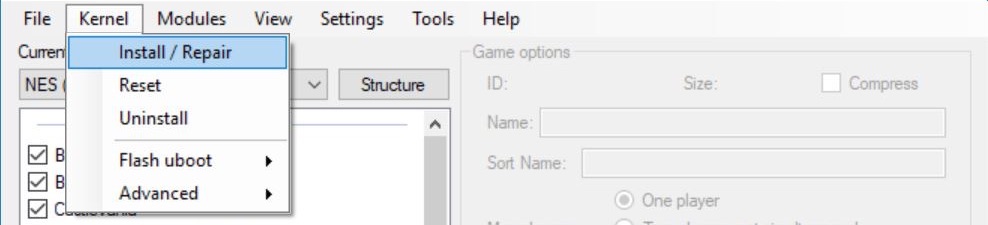
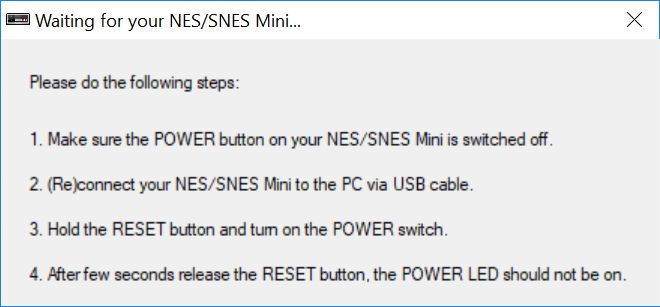
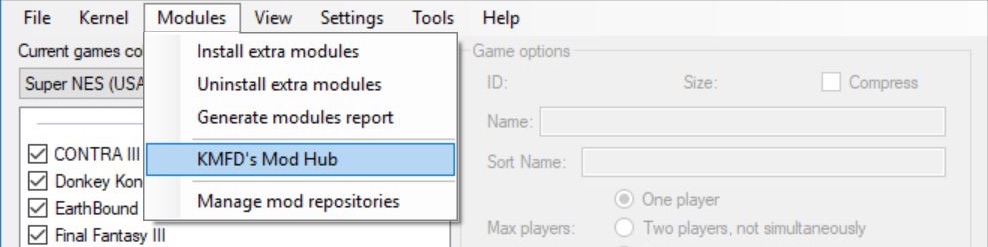
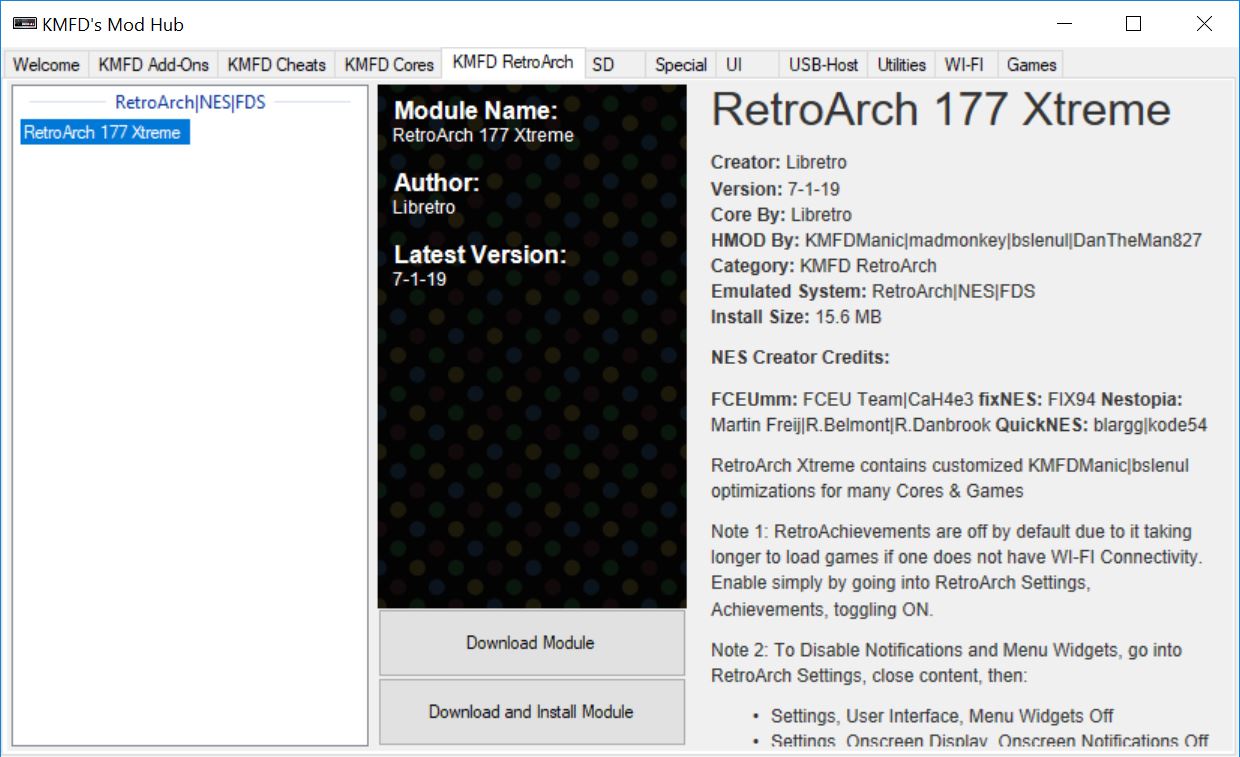
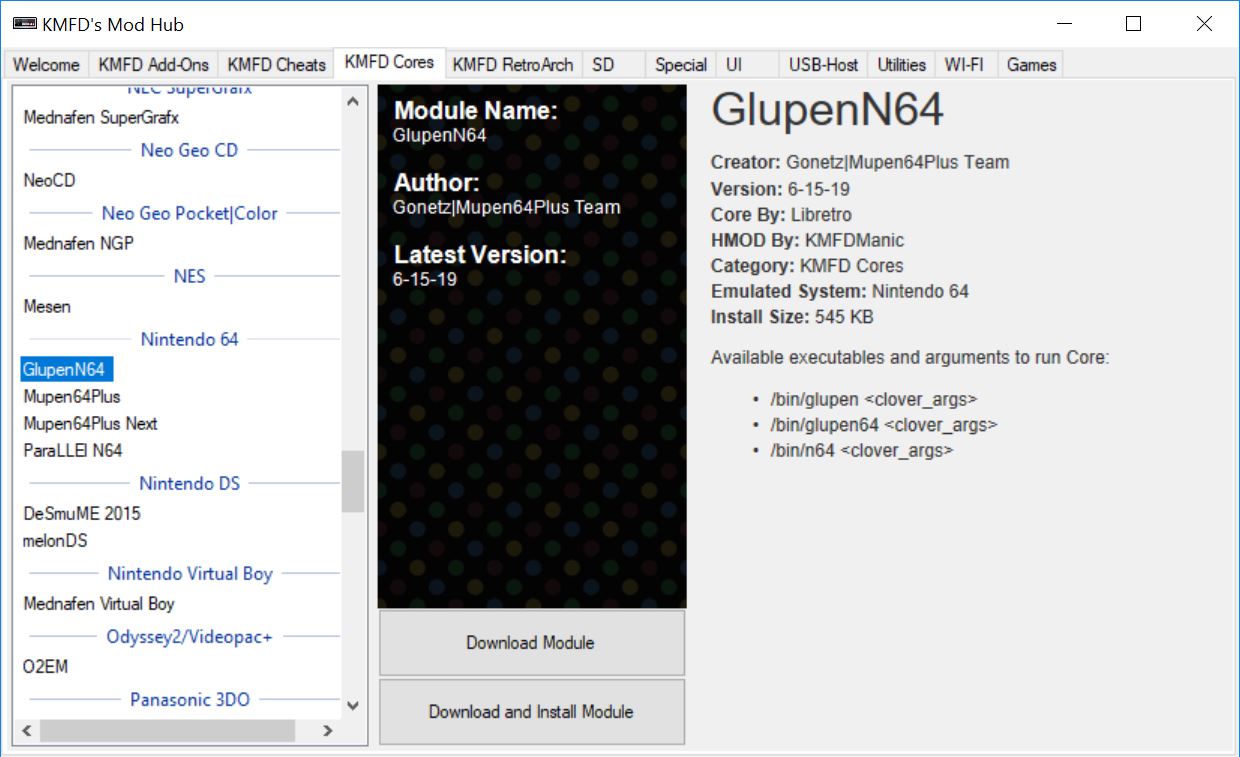

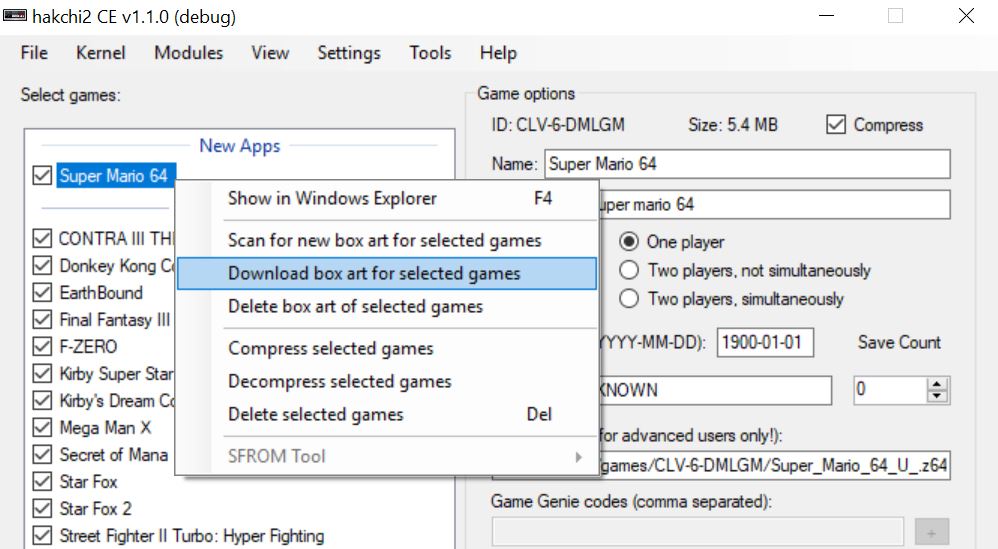
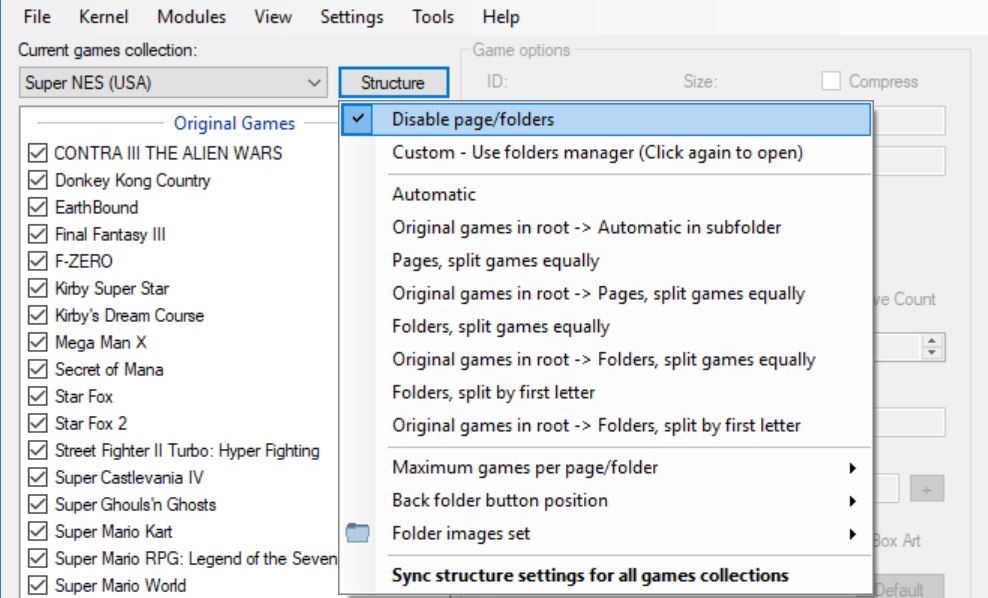

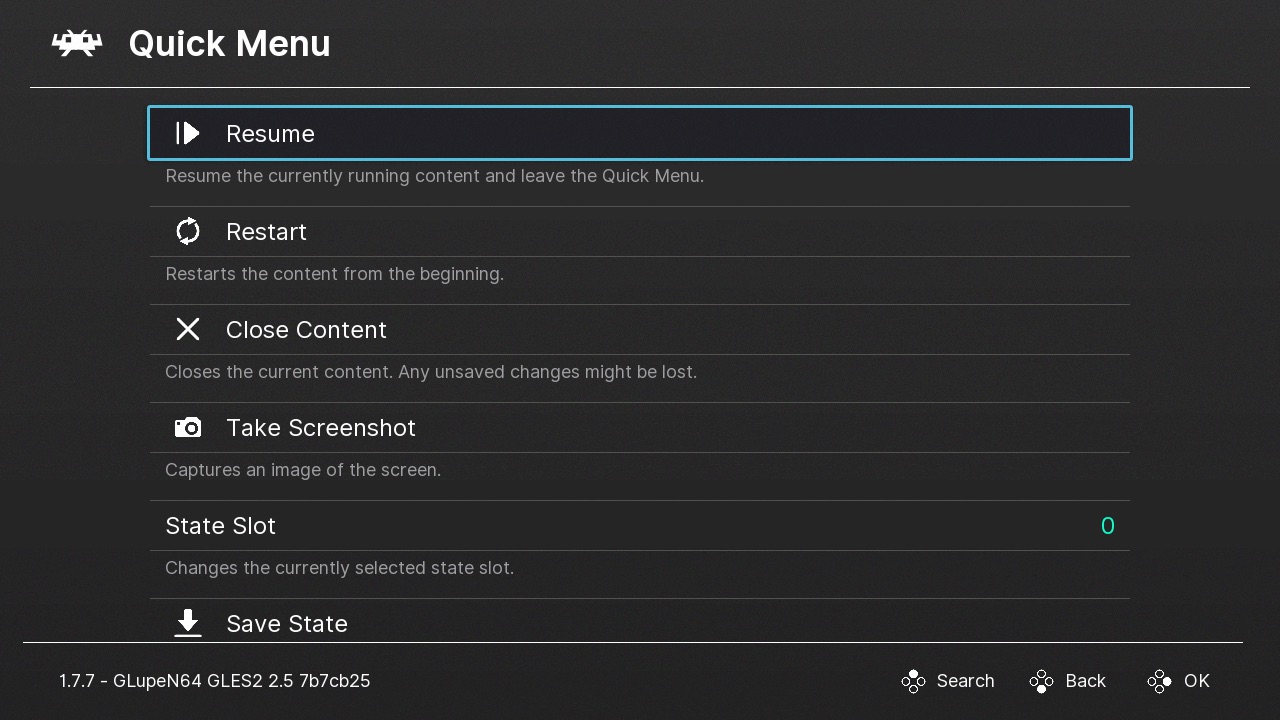
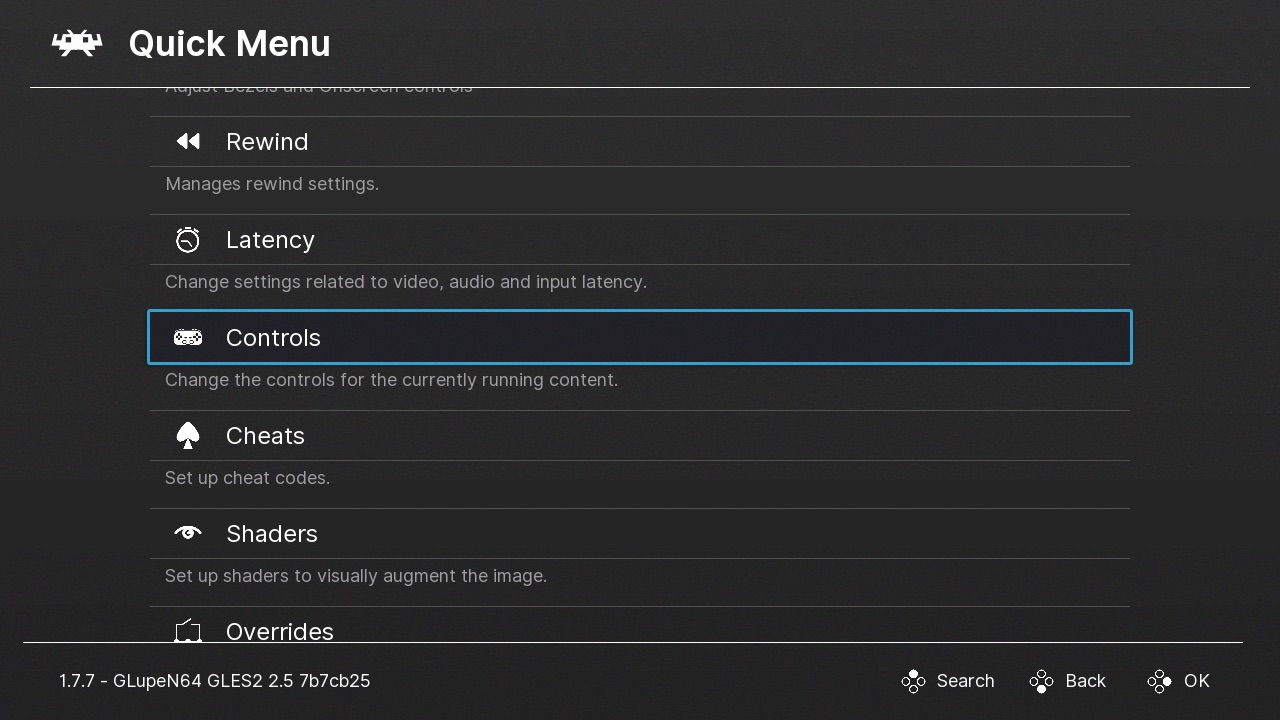
Mario Kart also works fine. 🙂
You can also add zelda oot to the list, it’s very playable here!
Rayman 2 also works flawless!
I installed mario kart and mario 64 worked fine. Now i installed more games and the space is almost full of the Snes and mario kart and mario 64 are slower now is it because i have not so much space left?
The problem occured after installing Diddy kong racers, mario tennis and road rash 64. Mario 64 and mario kart are really slow now any solutions?
I uninstalled mupen64 and then reinstalled it, now Mario Kart64, Diddy Kong Racing and Mario 64 work again.
I had the same issue. At first Tarzan played great – then after a few other game installs it played poorly. I uninstalled/reinstalled mupen64 – no affect. Then I did the same for all of my mod: mupen64, genesis, and retro – after that the game play was restored. It seems a little finicky…
Mortal Kombat 4 works fine! 🙂
Added a couple of GBA games now the A button doesn’t work. Now i can’t remap the controls in the Retroarch menu for Genesis, N64 and GBA going to reinstall the mods see if that works.
Gettin C2 errors when i play N64 games also N64 games never go to the begin screen when i restart a game any solutions?
I fixed it the problem was to much games now i keep 30mb free.
Does Smash 64 work well?
It runs okay… the sound is a little buggy but the game eventually slows down.
Rampage World Tour completely freezes console after few minutes of playing. It must be switched off and on
Paper Mario is flawless. I can hardly tell the difference. It works wonderful, I’ll post retroarch core i used in a bit
Hi!
I am trying to male a consolidated list of Nintendo 64 games compatible with the (S)NES Classic.
Right now it is very incomplete, if you can please do add your experiences.
https://docs.google.com/spreadsheets/d/1IHdjvypzXDZsiRdT-2UNPLhK6rJCzGBzh5kfdmKs1w0/edit#gid=0
I highly recommend the Memory Boost mod if you’re using a flash drive or SD card. It helps with performance. Can be found on the “mod store” in Hakchi.