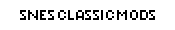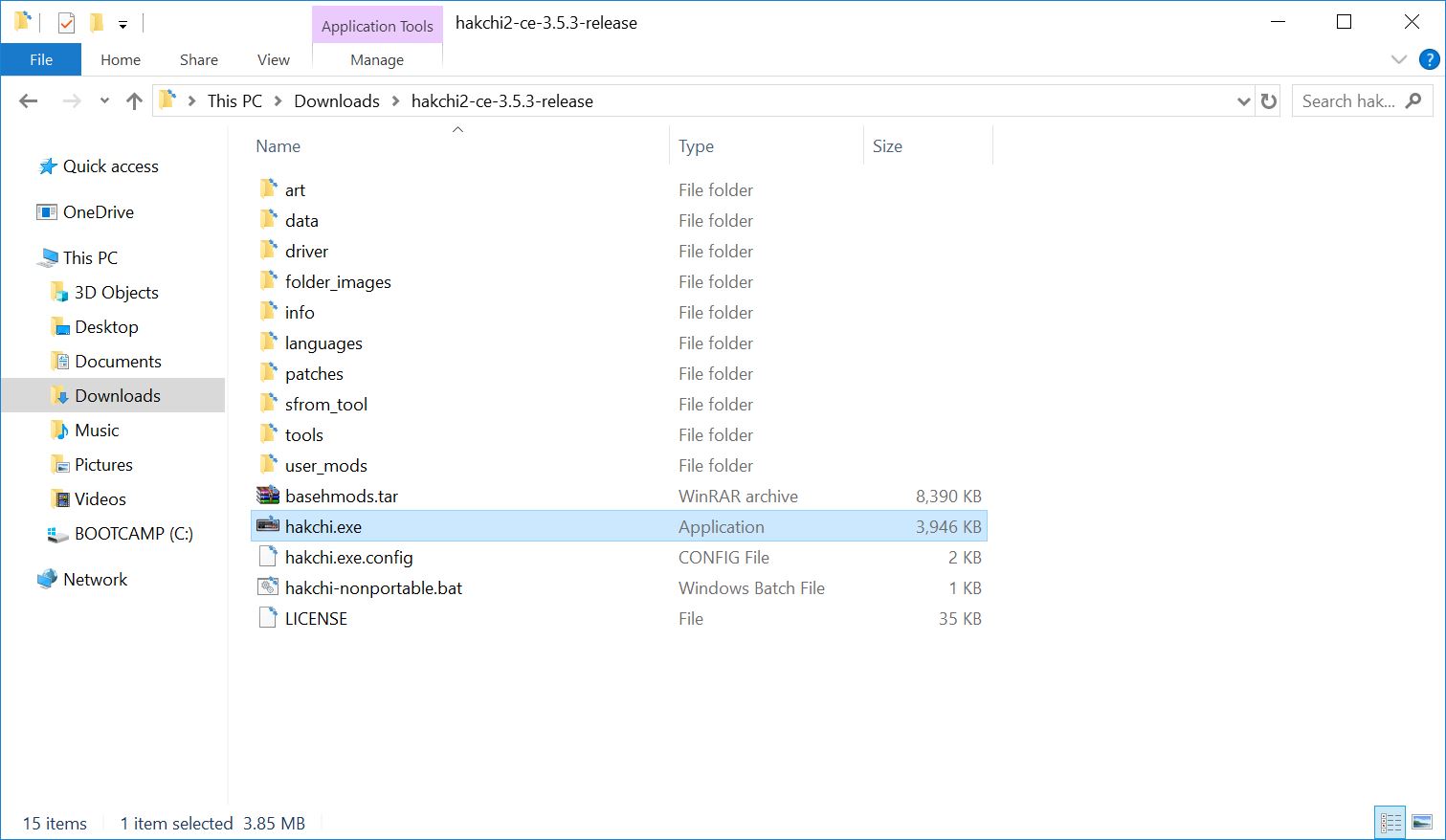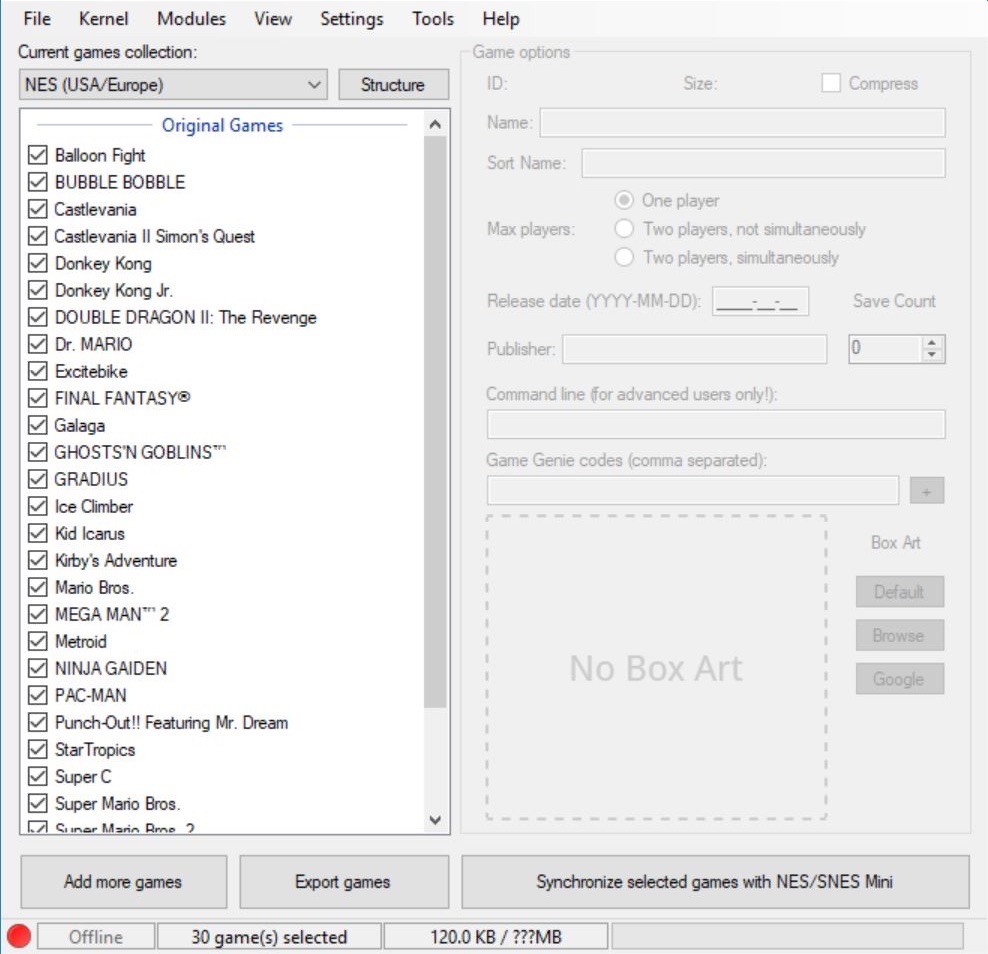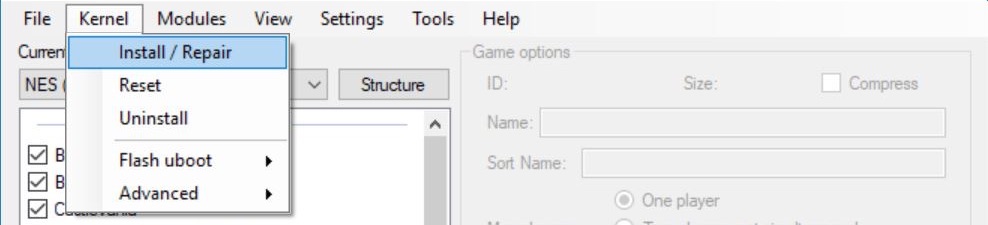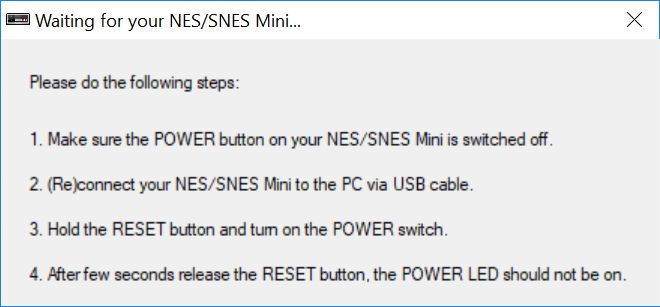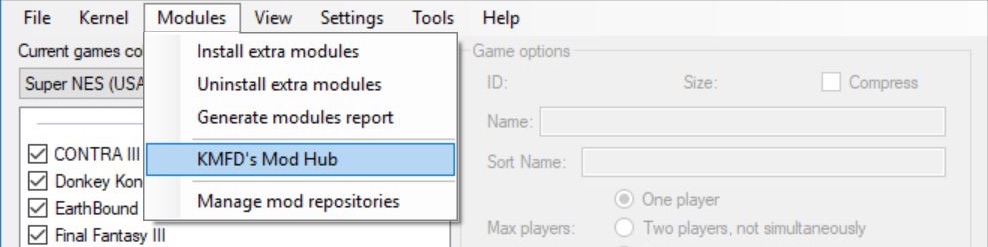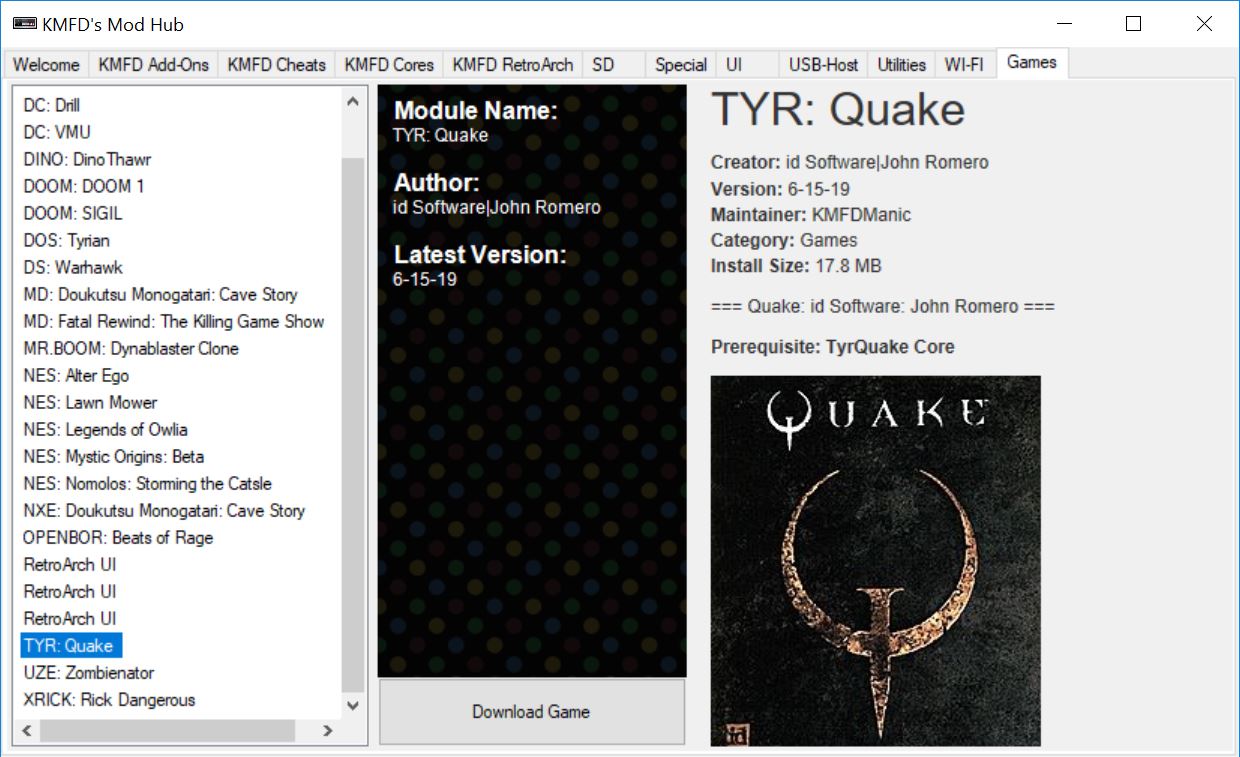Want to play Quake on your SNES Classic Mini? Follow our easy guide to find out how! Now enjoy the classic 1996 first-person shooter on your mini console.
This tutorial is the same and works for both the SNES Classic Mini and NES Classic Mini.
How-to Play Quake on Your SNES Classic
If you have already installed hakchi2 CE to your console, connect your console to the computer, turn it on, and open hakchi. Wait until your console is Online then skip to step #5.
1. Download hakchi2 CE (hakchi2-CE-#.#.#-release.zip) and extract it to your computer.
2. Run hakchi.exe.
3. Go to Kernel > Install / Repair and hit Yes.
4. If this is your first time, you will be prompted to install drivers. You will only need to do this once. Now follow the steps on the screen - connect your console to your computer, hold the reset button and turn on the power switch, and then release the reset button after a few seconds.
5. Go to Modules > KMFD's Mod Hub.
6. Go to the Games tab, select Quake, and hit Download Game.
7. Exit out of KMFD's Mod Hub and press Synchronize selected games with NES/SNES mini.
You will now be able to play the original Quake game on your SNES Classic!
Credits: /u/Swingflip of reddit