If you hacked your SNES Classic Mini and added more SNES games to it, you may have noticed that some of the games do not run correctly or at all. Some games may crash, have graphical glitches, or sound issues. RetroArch fixes this problem and will run all SNES ROMs correctly. This tutorial will show you how setup hakchi2 to run problematic SNES games through RetroArch on the SNES Classic Mini.
Here is a list of games that work and do not work on the SNES Classic with the default emulator (Canoe).
This tutorial is the same and works for both the SNES Classic Mini and NES Classic Mini.
How-to Run SNES ROMs Through RetroArch on Your SNES Classic
Before we get started, you will need to install RetroArch on your SNES Classic (if you haven't, read our tutorial here). Make sure you have installed the "retroarch" and "snes9x2010" modules.
1. Run hakchi2 CE, right-click the game, and hit Select emulation core...
2. Highlight the game name, select Nintendo - Super Nintendo Entertainment System for the System, and select Snes9x 2010 for the Core. Press Apply and then Close. This will run the game through RetroArch.
3. Now press Synchronize selected games with NES/SNES Mini.
If you have any questions please let us know in the comments field.
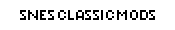
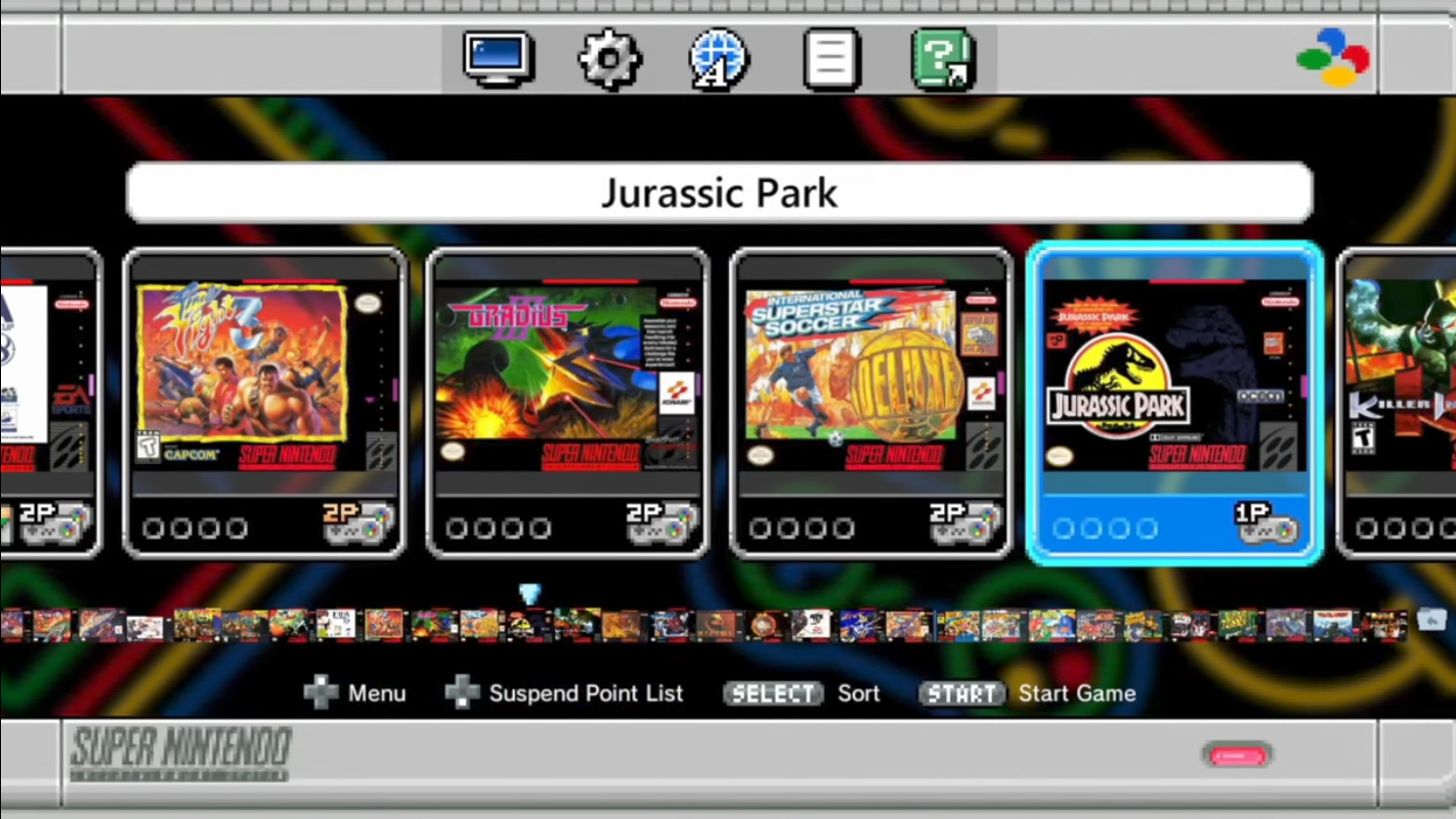
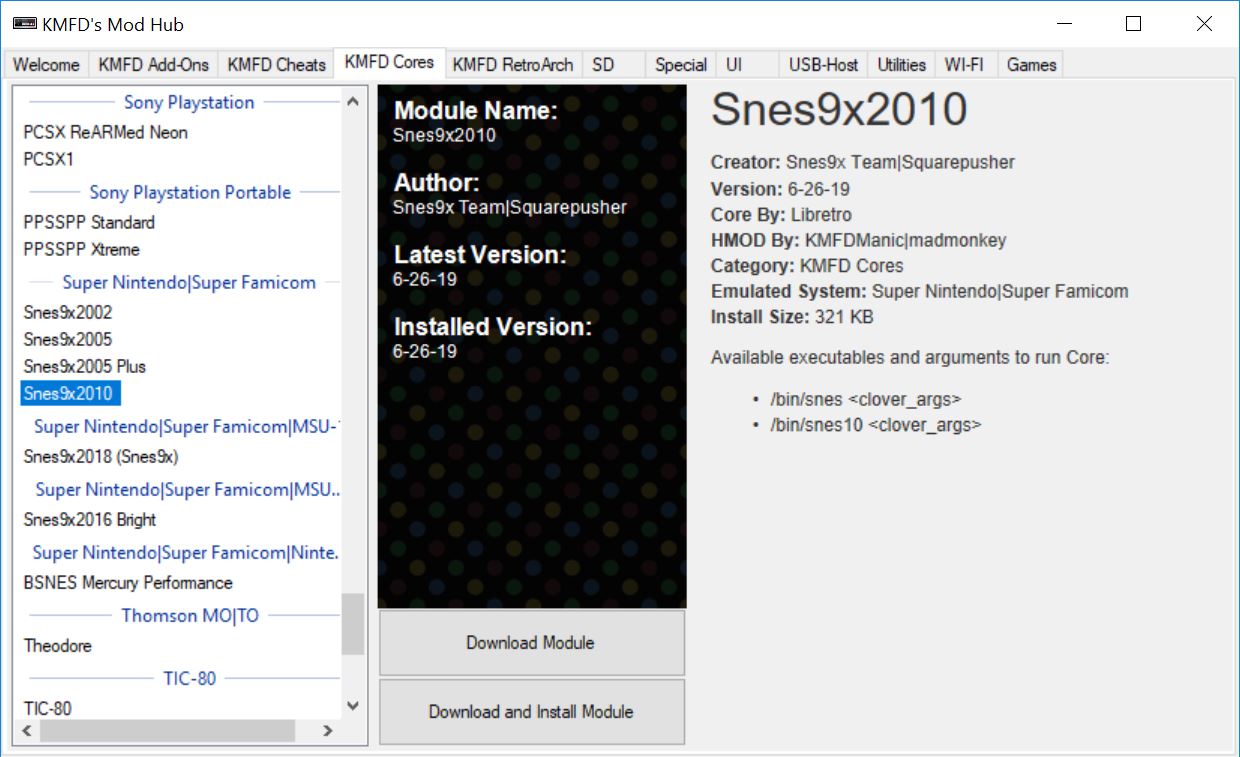
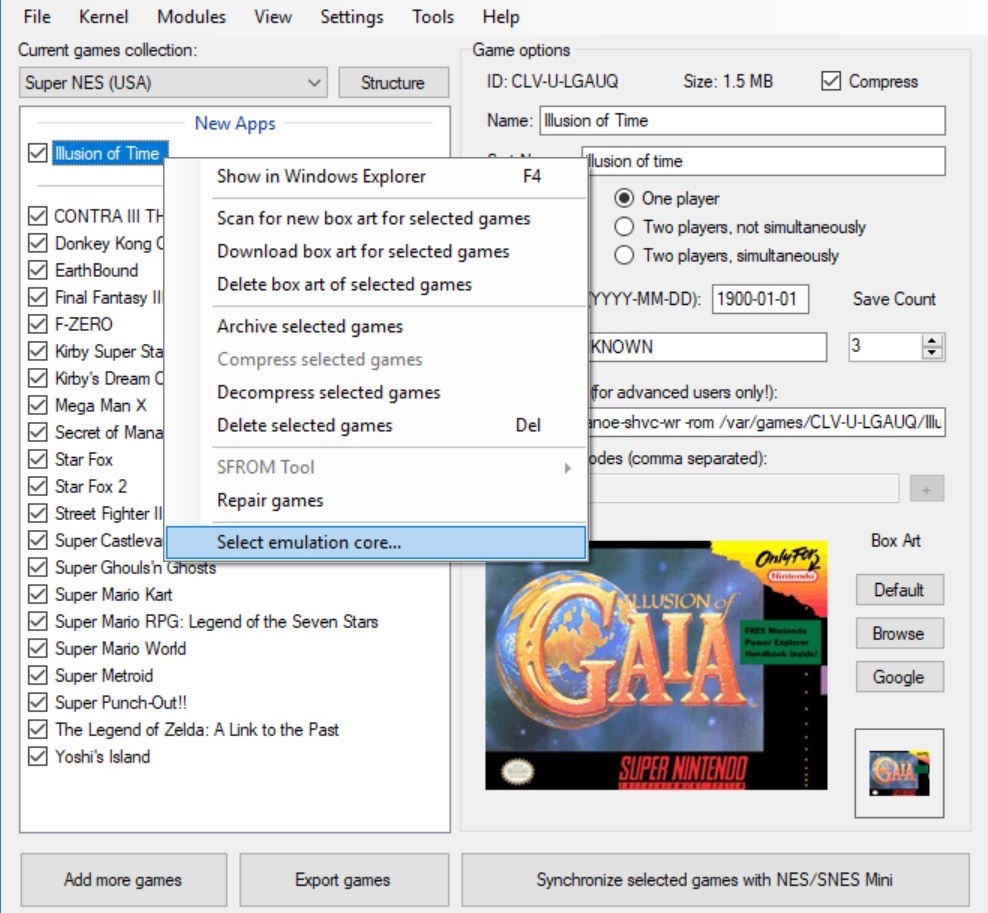
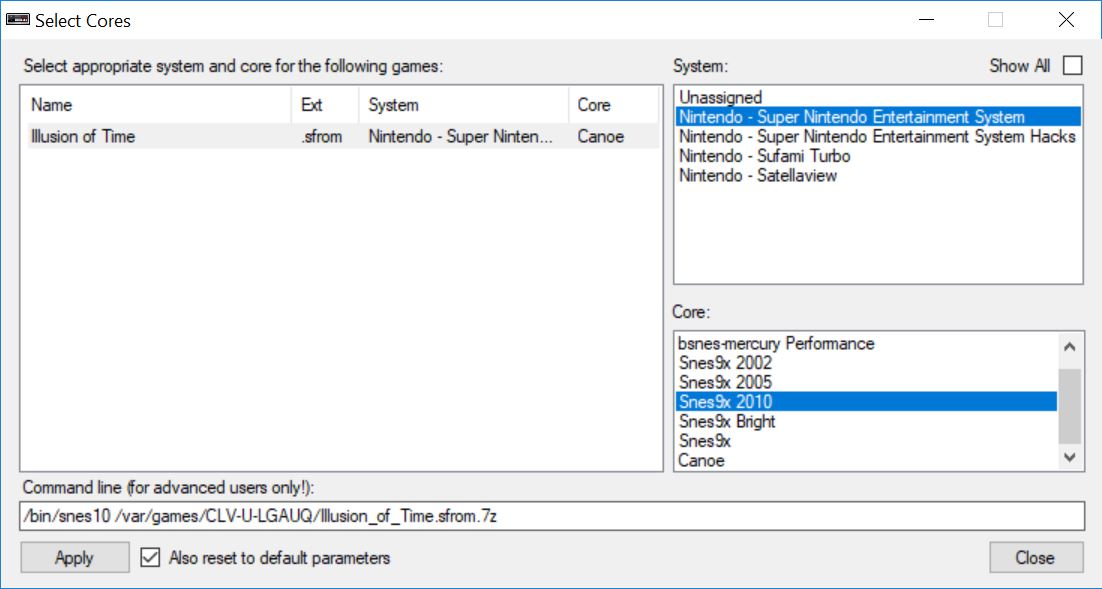

How can I get the original pre installed games to run through retroarch?
You can edit the command line for the original games if you are using hakchi2 CE.
I did all the steps to install Hakchi2 CE, but now when I click sync games I get a popup asking if I installed the custom kernel yet, so I clicked yes. Then another popup says to follow steps connect NES/SNES Mini to PC via USB cable., Turn it on., and sxtep three says install driver if it’s not installed yet. Nothing happens when I turn it on so I clicked install driver. And then a command promt screetn comes up and says, NES Mini not found, sorry. Press Enter to exit this driver installer. Also when I plug it in back on my TV it and power it on it says in black Shutting Down.
Oops I had my US SNES set to SNES Europe. I set it to US and reflashed the kernel and synced games but I got another popup saying your kernel or scripts are out of date. Please update before synchronizing games. When i hook it to my TV and power it on it now boots to hakchi with a green hakchi logo and all I see is my original games, none of the added games are there.
Ok, With the tab set properly to SNES US, I uninstalled and reinstalled the kernel. And now I can sync my games and boot up when connected to my TV and all my custom games are there. But when I go to load NES games it spits me back out to the main menu, and when I try to load SNES games I get a C7 error. I’m only able to load the original SNES games.
Ok, I got past the script error telling me to update. All my games play except for NES games, which is really important to me so I need help getting those to play. Also I can now add –retroarch at the end of the original games But when I do this they won’t play, it just loads to a black screen and does nothing.
Just an update to simplify everything. After using hakchi2 CE now I can’t run my NES games and when I add –retroarch to the end of my pre installed and custom installed SNES games they load to a black screen.
🙂 Ok I got everything working now. I actually found another one of your how to posts that said to install retroarch neo something or other, and once I installed that everything works. I can play SNES and NES games and now when I add the –retroarch at the end of my pre installed SNES games they play and I can load retroach and select my cheats. Woot! Sorry for all the posts I made.
There was a small handful of pre installed games that I couldn’t get to run through retroarch with the –retroarch command. Donky Kong Country, Earthbound, Kirby Dream Course, Super Mario RPG: Legend of the seven stars, and Super Metroid. These games would just load to a black screen and do nothing. I can play them without adding the –retroarch command but then I don’t get the cheats. Over all I’m pretty happy now though. Let me know if you know a way to get these other titles to work please. Thank You for all the help.