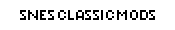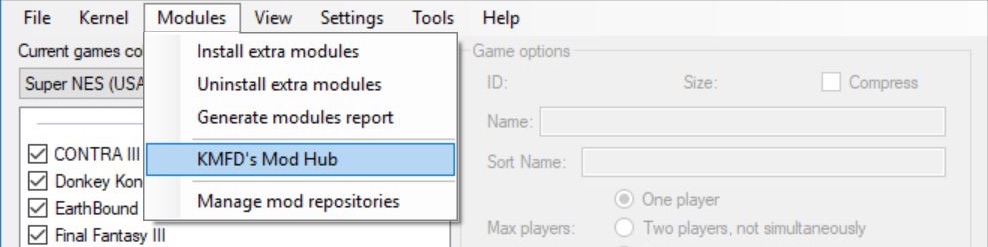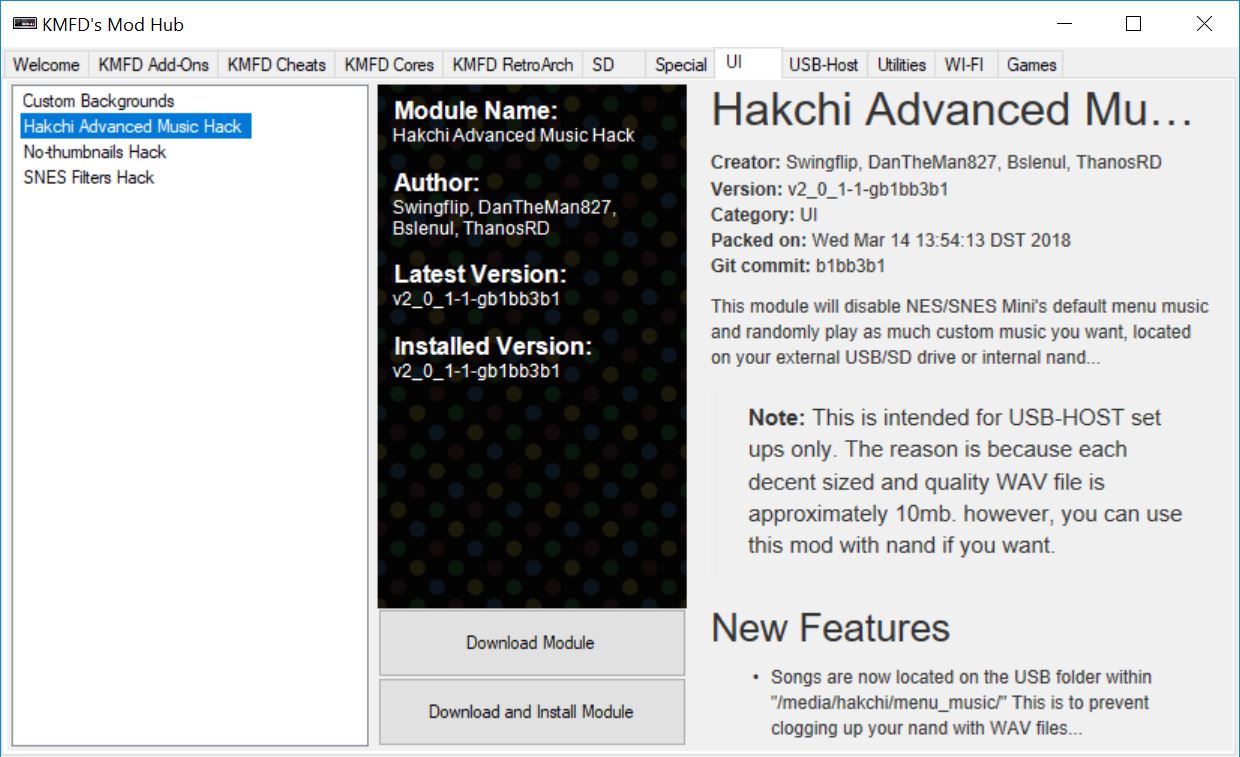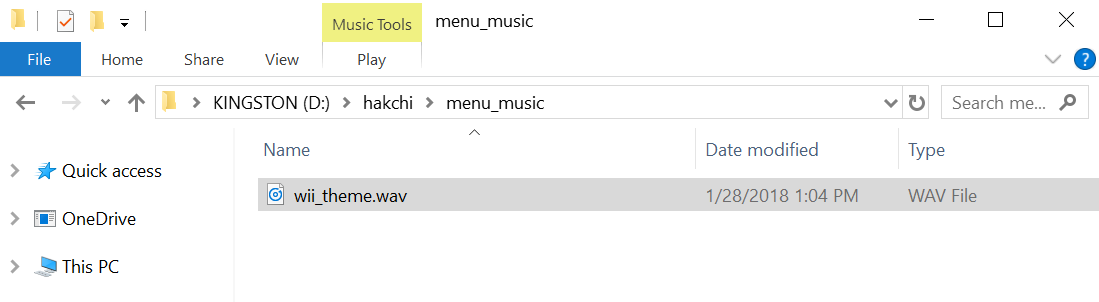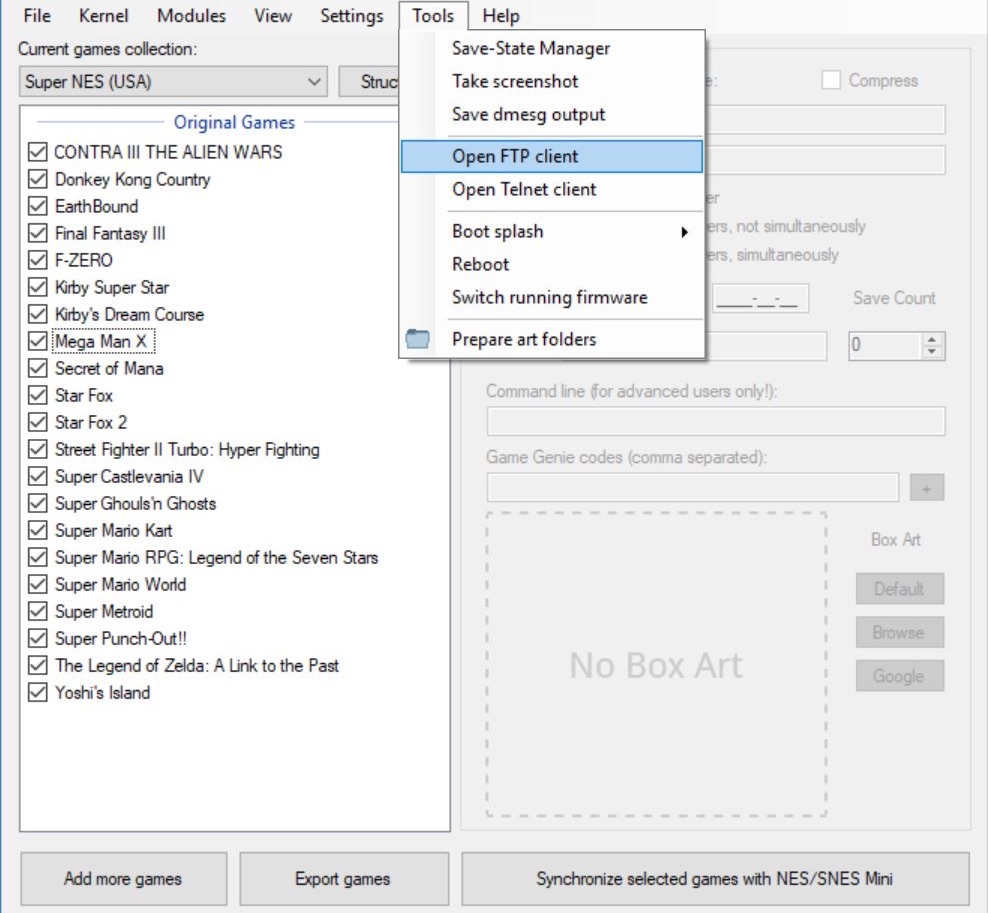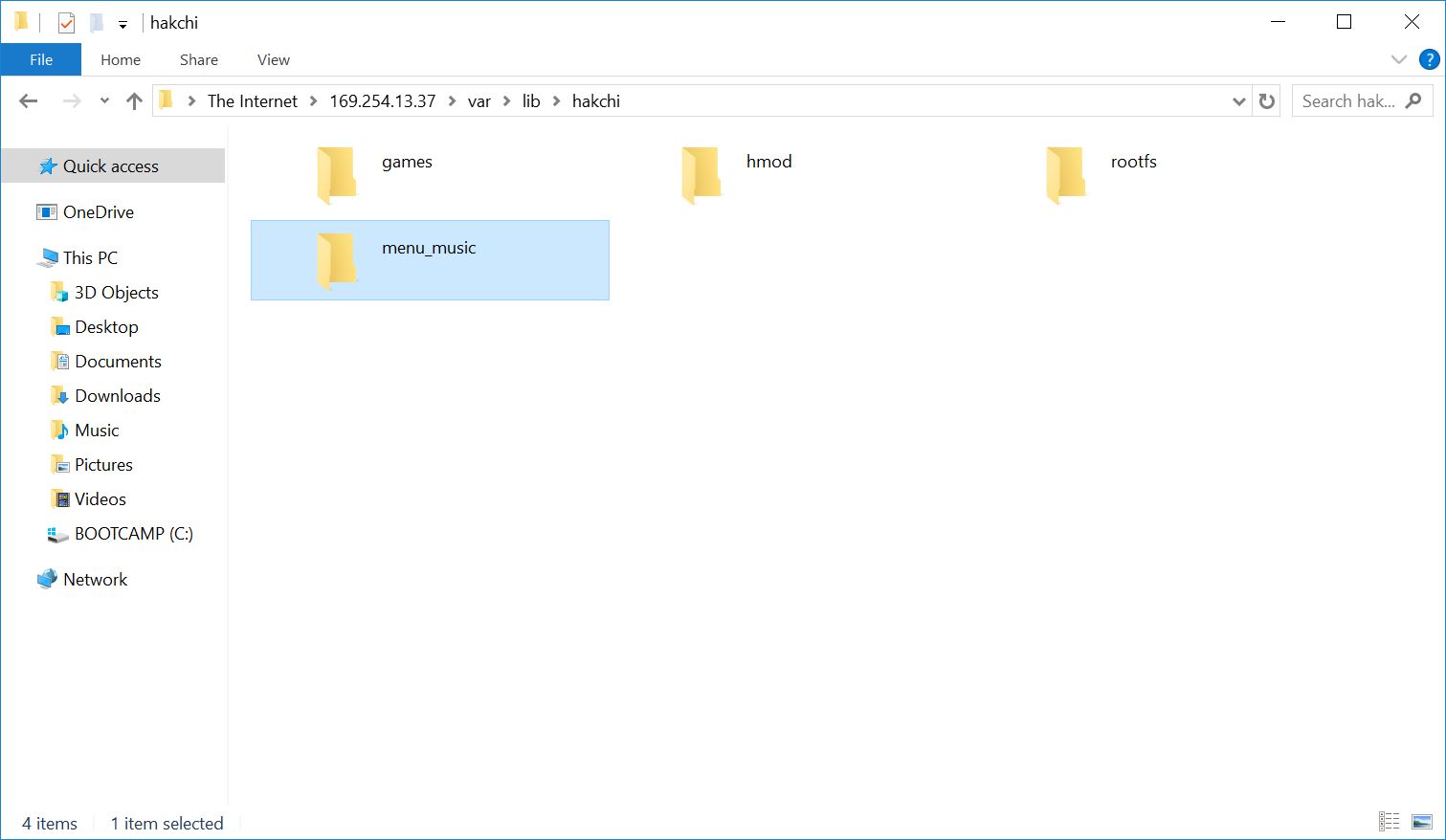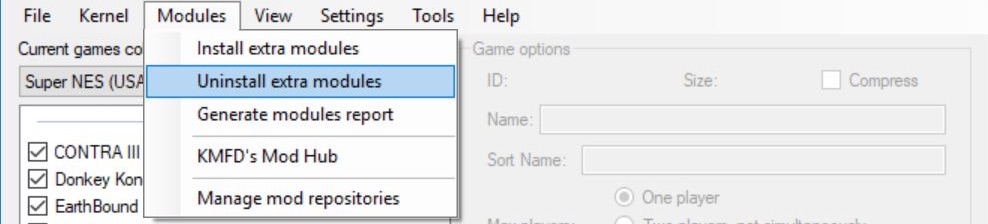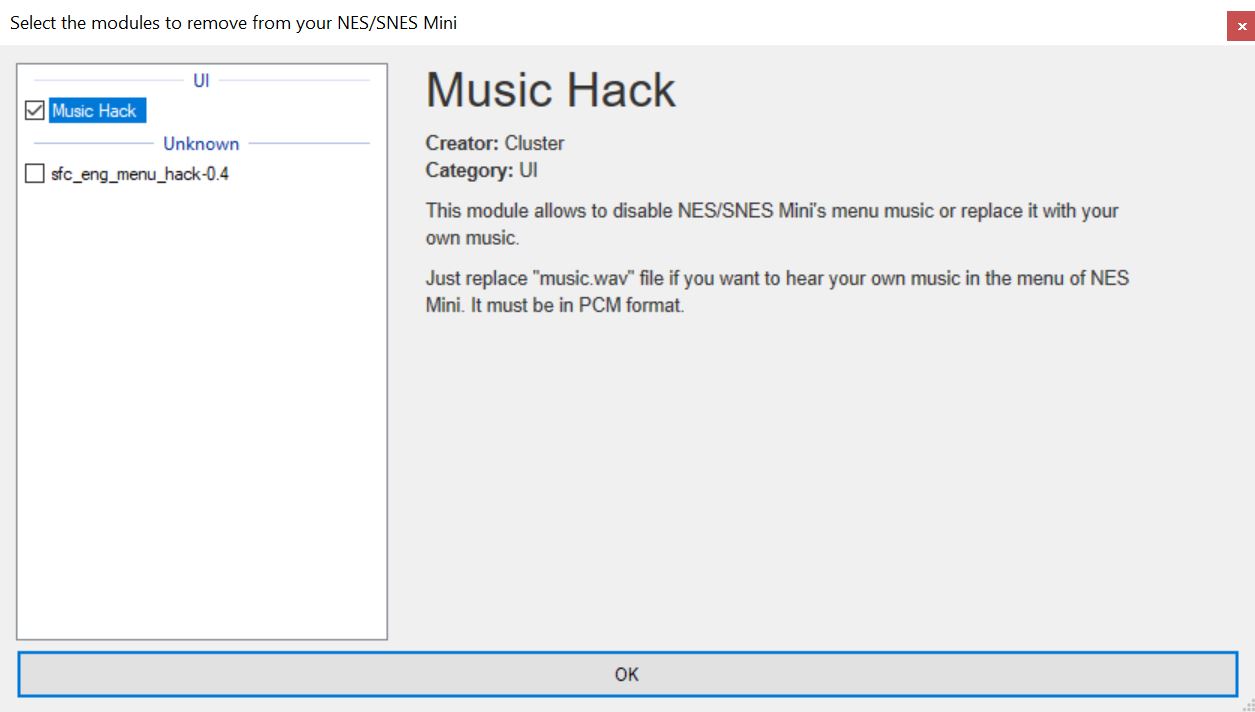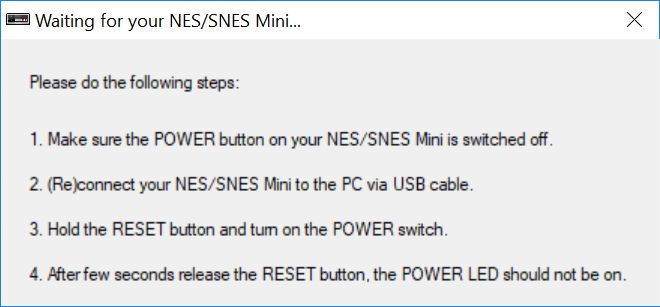This tutorial will show you how to change the main menu background music on the SNES Classic. You will be able to add your own custom music to the main menu using the Hakchi Advanced Music hack mod in hakchi2 CE.
This tutorial is the same and works for both the SNES Classic Mini and NES Classic Mini.
How-to Change the Menu Music on the SNES Classic
If you do not have hakchi2 CE installed, please steps #1-4 the tutorial here.
1. Run hakchi2 CE then connect your console to your computer and turn it on. Make sure it is Online before you proceed to the next step.
2. Go to Modules > KMFD's Mod Hub.
3. Go to the UI tab, select Hakchi Advanced Music Hack, and hit Download and Install Module.
4. If you are using the USB-Host mod, create a new folder titled "menu_music" inside the hakchi folder of your USB drive, and add your music into the folder. The music file must be a .wav format. You can add more than one song; it will play at random. You are now done. Do not continue. (aj_hix36 from Reddit created a perfect loop of Wii Shop Music that you can download here.)
If you are not using the USB-Host mod, you will need to connect to your console via a FTP client. Go to Tools > Open FTP client
5. Once connected, go to /var/lib/hakchi and create a folder titled "menu_music".
6. Now add your music into this folder. The music file must be a .wav format. You can add more than one song; it will play at random
How-to Change Back to Original Music
1. Run hakchi2, and go to Modules > Uninstall extra modules.
2. Select Hakchi Advanced Music Hack and hit OK.
3. Follow the instructions on the screen and hakchi2 will do the rest.
If you have any questions, please leave it in the comments below.