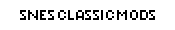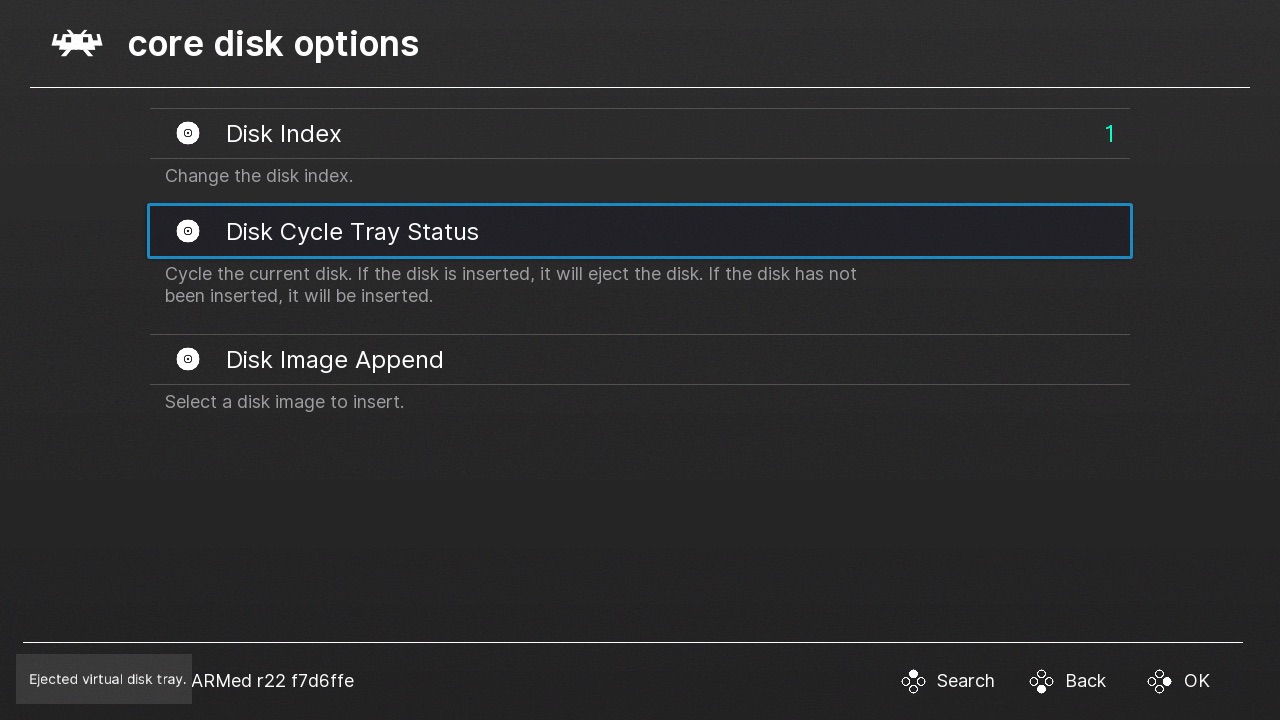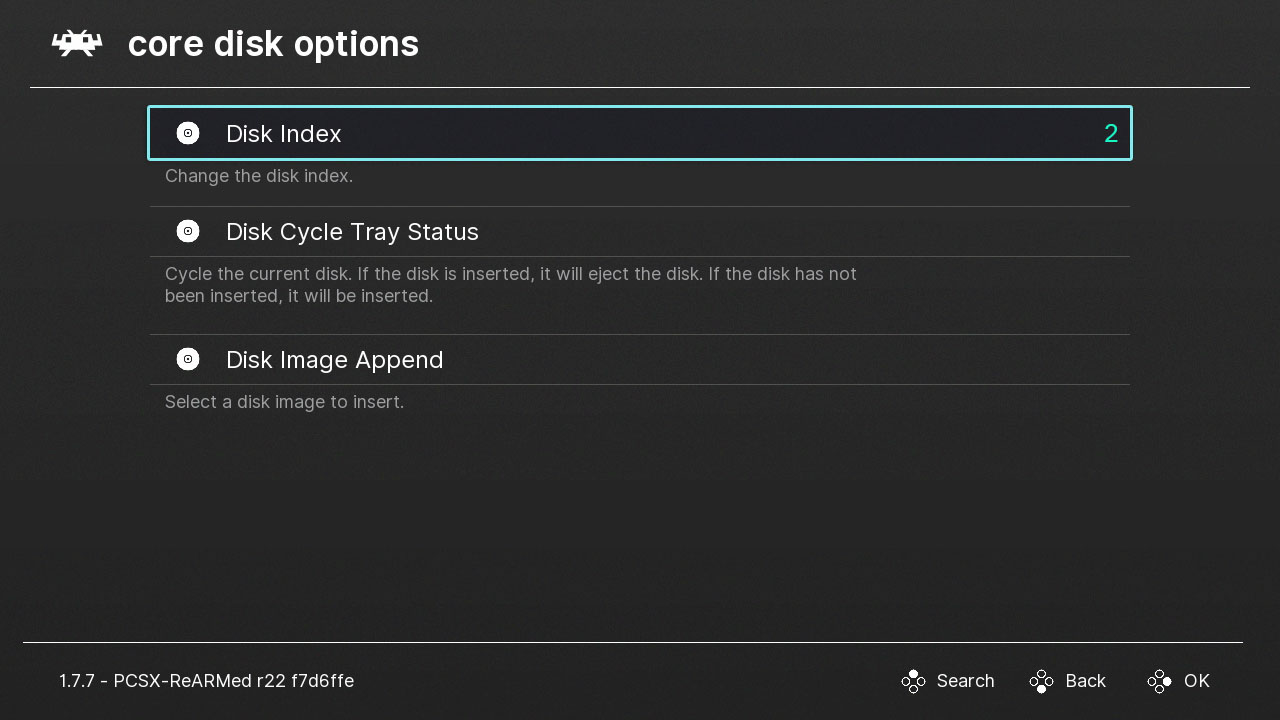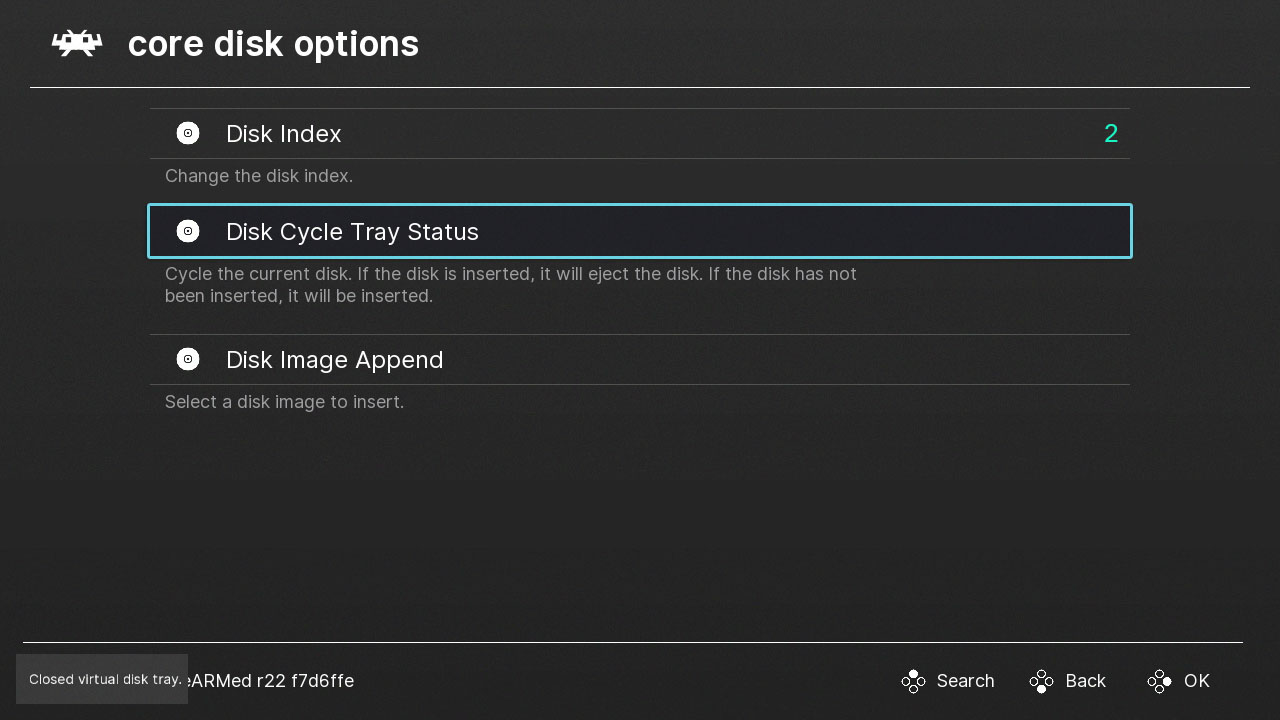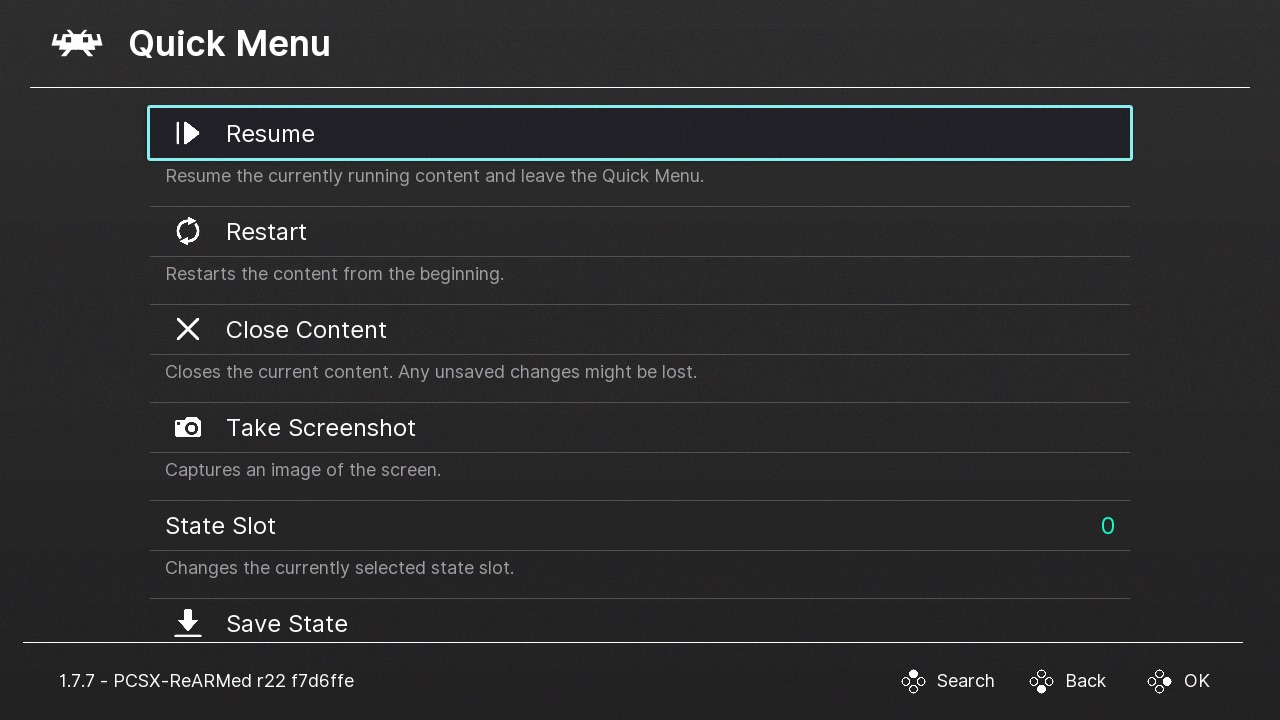If you have modded your SNES Classic to play different consoles, you may have noticed that some games on consoles like the PS1 have multiple discs that requires you to change discs after a certain point. This tutorial will show you how to change discs in RetroArch on your SNES Classic Mini.
This tutorial is the same and works for both the SNES Classic Mini and NES Classic Mini.
How-to Change Discs on Your SNES Classic
1. When the game prompts you to change discs, press start+select to open the Retroarch menu and go down to Disk Control.
2. Then press on Disk Cycle Tray Status. You should see an "Ejected virtual disk tray" message on the bottom-left corner.
3. Go to Disk Index and change the CD number using the left or right button on your controller.
4. Now press on Disk Cycle Tray Status again. You should see a "Closed virtual disk tray" message on the bottom-left corner.
5. Go back and hit Resume. The new disc will now load.
Questions? Let us know in the comments field.